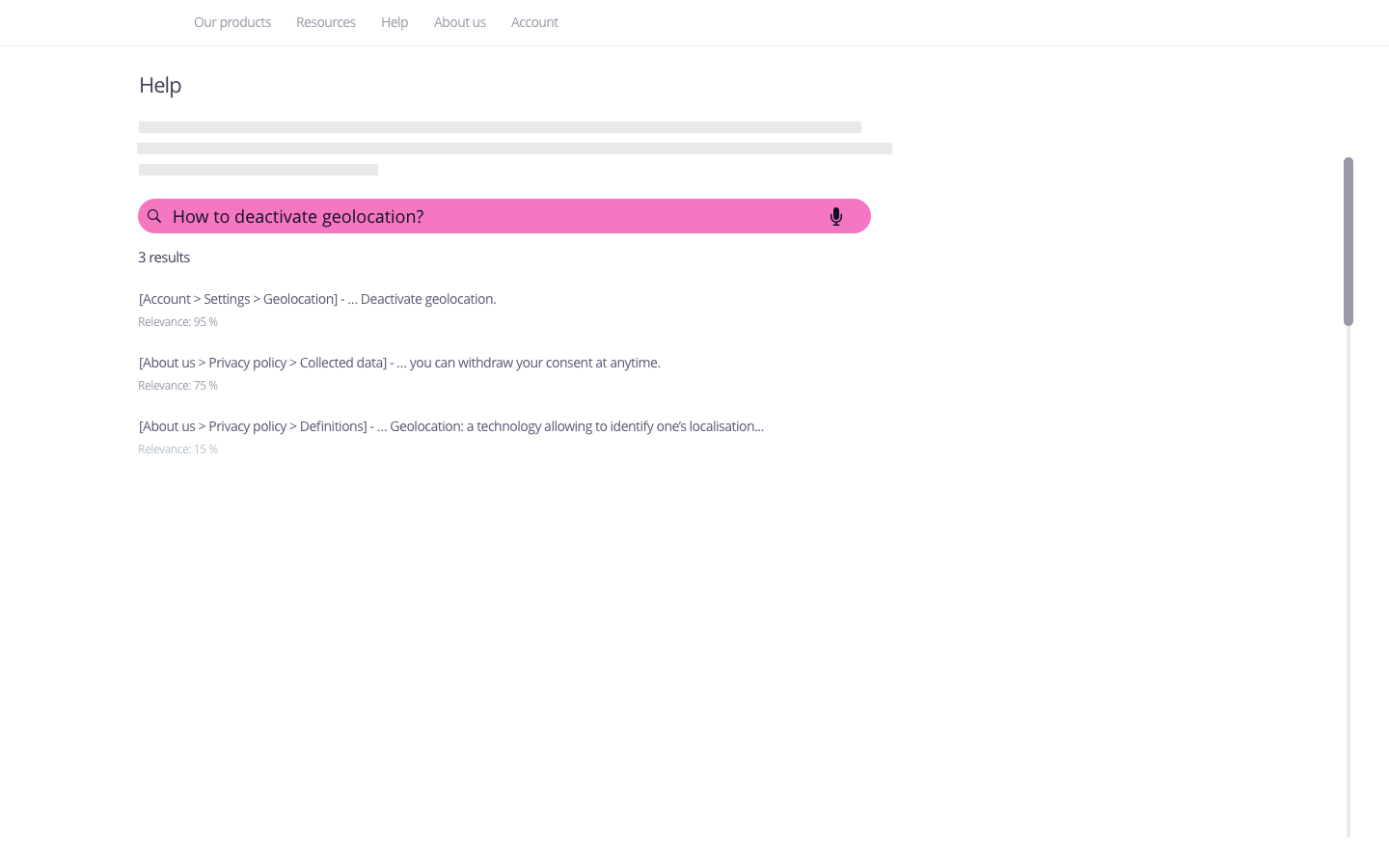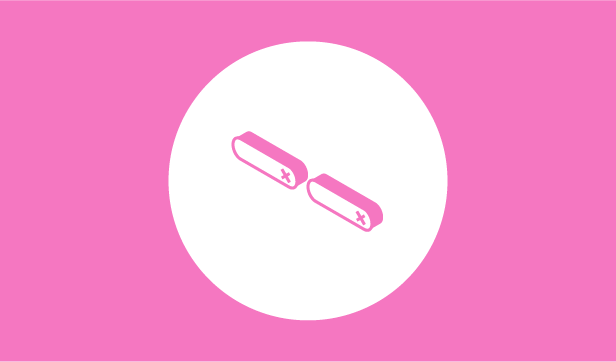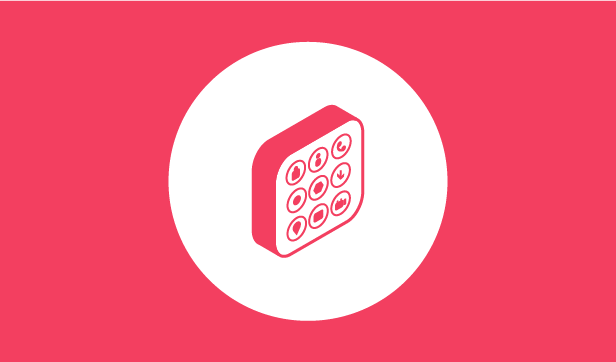This design pattern is part of the LINC’s research initiative focusing on interface design. It comes from frequent proposals made by participants of the Data & Design workshops to implement the principle of transparency provided in the GDPR. It can be used and adapted to the specific context of your services and products. However, its reuse as such do not guarantee compliance with the GDPR in general and the principle of transparency in particular.
The search bar allows people to enter a term, such as keywords, and to be presented with a consolidated list of results corresponding to relevant elements available in the privacy policy or other parts of the service. Using it, people can search for the information they want in their own words. The search can be applied to the content of one page or across all pages of the service.
The results provide an overview of the information available and where it can be found, related to the search performed.
Using the pattern in the user journey
► In a privacy policy: this pattern allows you to quickly find information in a privacy policy without having to go through its entirety. It can be made accessible at any time, by presenting it as a fixed element, or easily called up using an icon. An auto-completion mechanism, which can be based on keywords, can be used to help people find the information they are looking for.
► When using the service: this pattern can be made accessible at any time, by presenting it as a fixed element, or be easily called up using an icon.
► In case of a problem with the data or its use: this pattern is particularly relevant for a person who encounters a difficulty and is looking for an answer that may be found on a page they do not know. Indeed, the most relevant results are displayed and redirect to the relevant information or pages. The search bar can be used as part of a Q&A or in a help centre.
► When setting one’s preferences: In the case of complex data processing, providing a search bar in the service or the device settings allows for filtering these according to the terms entered. For example, if the person is looking to gather all the settings on their smartphone that relate to their geolocation, they type “Geolocation” into the search bar and get a shortcut to any relevant settings.
Tips
► It is necessary to ensure that all relevant information appears in the results;
► Providing a link to the privacy policy is a good practice in addition to the results displayed, and is all the more relevant if no results come up;
► An auto-completion mechanism can be used to direct the user to frequently asked questions that may be related to their query;
► The use of this pattern should not condone or encourage the dissemination of data protection information and settings in too many pages;
► The person does not always have the knowledge of the terms specific to their need and therefore the words most suited to the search. In this case, it is also possible to suggest keywords to the person, for example through an auto-completion mechanism, or by making them available under the search bar. Ideally, a semantic engine can be proposed which proposes results whose meaning is close to the term entered (such an engine will, for example, return results relating to the “purpose” of the processing if the person enters “objective” or “why”);
► If the search produces a large number of results, it may be useful to add an indicator of the relevance of the result to the query;
Examples
Attention point
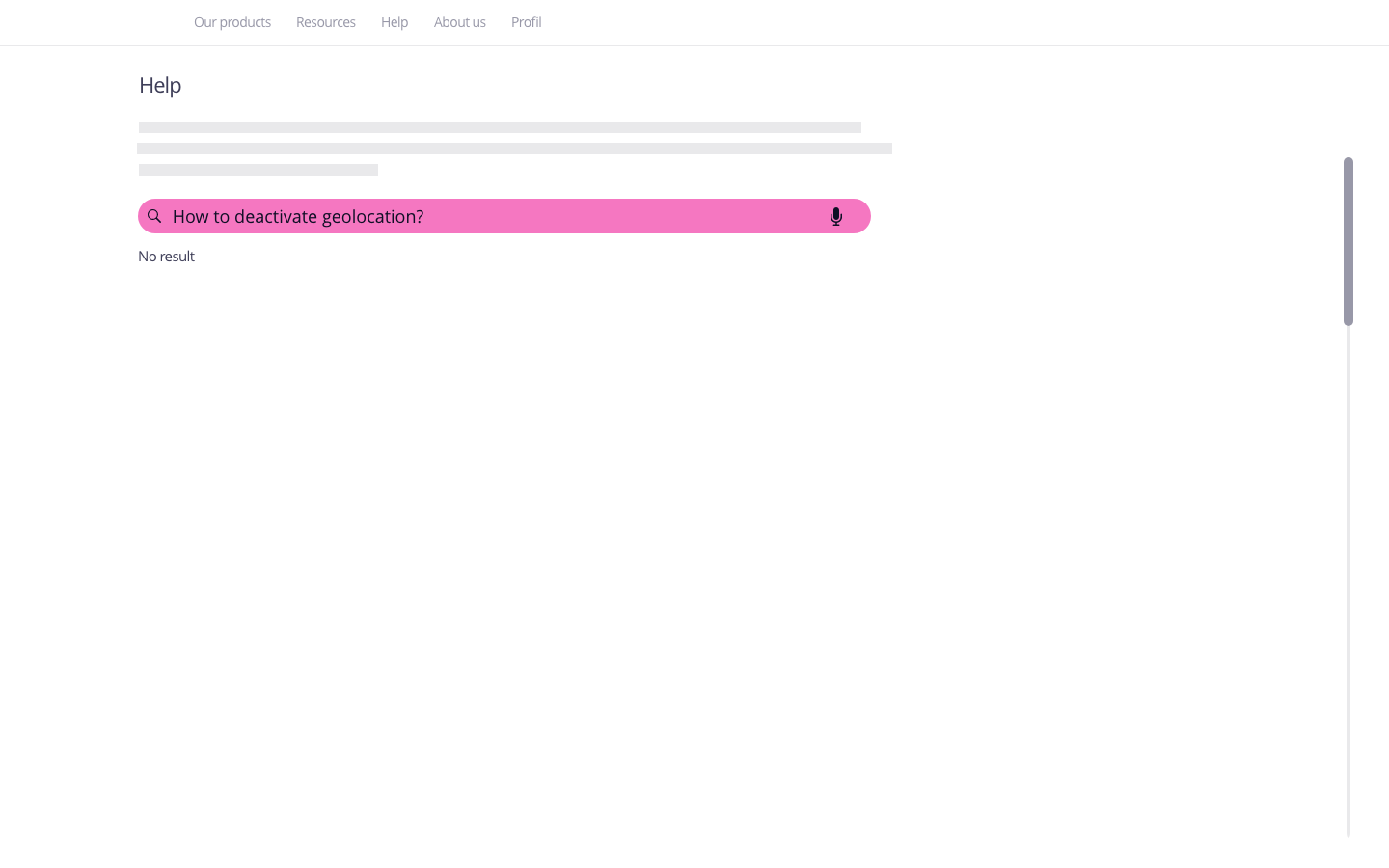
Possible approach